
An effective way to keep projects moving along is to visualize the process — especially when scheduling a project that involves multiple people and/or departments.
Creating a Scheduling model provides an at-a-glance method to helping people identify what stage a project is in, what the current requirements are and what's coming up next. Depending on the size of your project, you may need a big canvas - like a Post-it® Dry Erase Surface or Post-it® Easel Pad - to showcase all of the essentials.
-

Start by identifying your deliverables — what needs to be done by when? Use these essentials to plot the tasks and activities that ladder up to providing your outputs.

-

Define the level of detail needed to sketch out/manage the project. Trim out anything that's non-essential to feature. Maintain a consistent level of detail throughout your schedule to help everyone understand the project as well as make it easier to update and maintain.
-

Plot regular updates to assess how the project is proceeding and update your schedule accordingly — this level of transparency will minimize "surprises" and keep everyone on the same page.
-

Plan on the unforeseen. We've all experienced sudden changes or disruptions to our projects — so give your scheduling document plenty of space to adapt/adjust as necessary vs. recreating it from scratch with every new variable that's introduced.
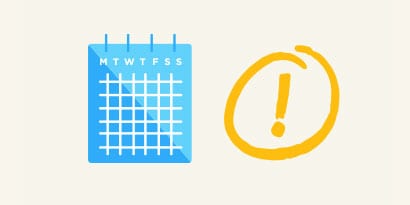
-

Review after your project has been completed to determine what was helpful, what could have been elaborated on and what was missing. This will help you be even more effective next time!
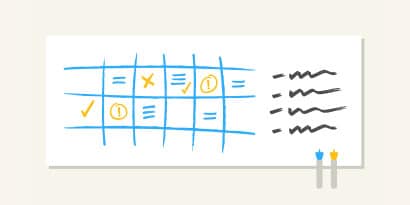
-
Find the products that bring this method to life at post-it.com/collaborate

